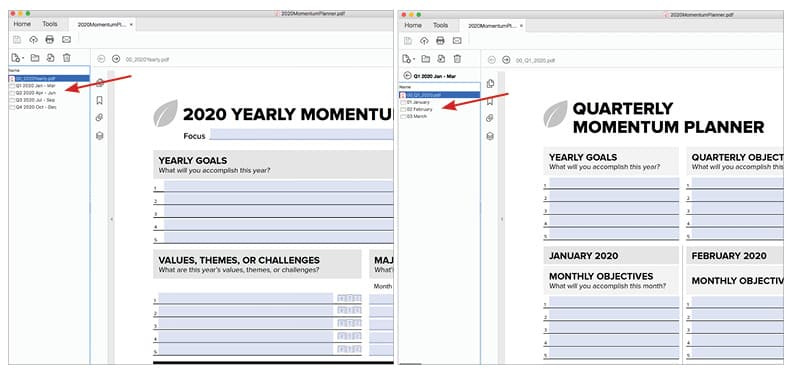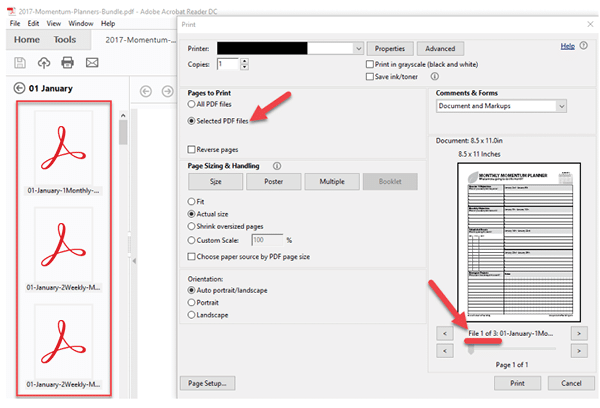Your Guide to the Momentum Planner Digital Pack
Thanks for purchasing the Momentum Planner Digital Pack. I’m thrilled to have you here and I hope you’ll use this page to get you started right away with your planner pack. Below I’ve got some basic PDF housekeeping along with some general information on what the Momentum Planner Digital Pack is and how to use it in a way that works best for you. Let’s do this!
Getting to Thinking and Doing… Quickly
Imagine waking up each morning and knowing that the small steps laid out in front of you led into a bigger plan that builds the type of meaningful life you want to live. All you have to do is show up, work your list, and follow the prompts.
That’s exactly what the Momentum Planner Digital Pack is designed to help you do. It’s designed to help you think and plan at the right perspective and level of detail.
If you’ve been using our planner for a while, you’ve got a big leg up here. You already know how to use them and what they’re about.
If this is your first foray into the world of the Productive Flourishing planners, then I want to start by saying “Welcome!” and then let you know up front that you may be a bit disoriented at first. If planners are your thing, you’ve been using planners designed for people who work differently than you do, and I’ve designed these from the ground up based on the actual work habits of creative people.
That said, play with the ideas for a bit. Over the years, I’ve received a lot of great feedback saying that the planner has dramatically changed people’s work habits – and for creative people, changing your work habits can quite literally change your life.
A Quick Note on How the Momentum Planner Digital Pack Is Packaged
The planner works best with Adobe Reader (it’s free to use) and are set up as a PDF Portfolio. Thus, if you’re using another PDF program or are having troubles, email support@productiveflourishing.com and we can send a version that may work with all PDF programs. (We’re not including it in the standard download to save people’s hard drives and sanity.)
When you open your file, you’ll see the Yearly planner is followed by four folders, one for each quarter. When you double-click on the folders you’ll see the Quarterly planner and three monthly folders. When you double-click on the monthly folders you’ll see the Monthly, Weekly, and Daily planners.
If you are working through your planner strictly digitally, you’ll notice that the Portfolio demands you save the PDF you’re working in as a separate file (not connected to the Portfolio). We suggest that you go ahead and “Extract” the files you plan on using, which you can do by folder (right‐click folder→”Extract from Portfolio”) rather than extracting each file individually.
Before You Print a Huge Batch, Do a Test Print First
The planner is in PDF format to make printing as easy as possible. However, each printer is different, and you may have to adjust some of your printer’s settings to get the clarity that’s right for you.
While I’m on the subject: do you really need to know what each day is going to look like in November if it’s only February? The Yearly Momentum Planner and the Quarterly Momentum Planner are probably sufficient for now, and it’s a lot easier to focus on smaller chunks of time (and, in this case, smaller stacks of paper) than it is to shuffle through a year’s worth of blank planners.
A printing note about printing certain pages in PDF Portfolios: In order to print just one month (or just certain, say, Weekly planners), you must select the pages you’d like to print, THEN CLICK SOMEWHERE ELSE within Adobe Reader (this will make it look like what you have selected is no longer selected, but THIS IS NOT TRUE). Go to File –> Print, and choose “All PDF files in this portfolio.” This action may take a moment to process, but when the print dialogue window pops up, it should have “Selected PDF files” already chosen AND you should be able to see that only 3 files are set to print (see the screenshot below). In this example, we chose to select 3 files from the January folder to print.
Six Ways to Make the Planner Work For You
Our planner is based on a few principles that may simultaneously support and frustrate you:
The best way to get Big Goals done is to break them into smaller, doable parts.
We need different levels of detail at different altitudes of perspective.
Constraints help us focus on the things that really matter because they account for the fact that our reach always exceeds our grasp.
Keep this planner within reach throughout the day so you can stay present with the plans you’ve made.
Write in pencil so that when reality changes, you can change your plans easily.
Start action items with verbs.
You can read more about these essential skills here.
Learning to Shift Perspectives: Go Up for Context, Down for Clarity
Most of our planning woes arise because we’re thinking at the wrong level of detail and perspective. Throughout these planners, I’ve used a few key ideas to represent different levels of detail and perspective. Examples are helpful here, so let’s dive right in.
Objectives are high-level goals or ideas; the Big Things you’re aiming to do this quarter or month.
Projects are middle-level goals that include tasks necessary to complete them. (Keep in mind that you don’t have to know or list every single task – in fact, the more capable and confident you are, the less you’ll need to think about each step.) Projects are best thought about at the weekly level of perspective and are more detailed than objectives.
Tasks are what actually require action; they’re the one-action activities (i.e., calling a friend, sending a quick email). Tasks happen at discrete points in time throughout the day — they’re what we tie together to complete projects.
What’s NOT important at the higher levels of planning is fleshing out objectives, projects, and tasks into further detail; honestly, very little is likely to be gained by doing so. Also, you aren’t required to call them the same thing I do.
What IS important is that we all intuitively understand the difference between the three levels of perspective and detail within objectives, projects, and tasks.
Here are the general ideas to keep in mind:
When you’re thinking about how you want your year to look, it’s best to think about objectives. Try not to focus too much on the details of a project or a week.
When you’re thinking about the quarter, you’re still thinking about those objectives, but you’re starting to bridge the gap between the goal and projects by including milestones (mini‐checkpoints you can use to gauge your progress). Quarterly milestones help you visualize what accomplishing those objectives will look like.
When you’re thinking about the month, you’re trying to determine how you’re going to accomplish those milestones. You’re translating those milestones into projects.
The weekly level is where you’re trying to figure out when you’re doing those projects and how you’re going to structure your days.
The daily level of perspective is all about action with your tasks.
The Planner Provides the Prompts That’ll Keep You Productive
One problem that many of us have is that we’re not integrating our actions with our intentions — we get a lot of things done, but it doesn’t seem like we’re getting ahead. Another problem is that we often forget to think at the higher level of perspective.
The Momentum Planner Digital Pack will help you with both of these problems. Every week, your weekly planner will prompt you to think about your objectives. Every month, your monthly planner will prompt an appropriate pause for reflection and reassessment. At the start of each quarter, you’ll be prompted to think strategically.
How the planner might benefit you the most, though, is through their versatility. If you’re really good at completing tasks but not great at the higher-level stuff, the planner will help you maintain focus on the future that you’re trying to build. Conversely, if you’re really good at the higher-level stuff but have a hard time breaking down those Big Ideas, the planner will help you think about what it looks like to make those ideas real.
What to Do When Parts of the Momentum Planner Digital Pack Stop Working for You
This planner is designed to fit a lot of people, but at a certain point, you may start to see that parts of them aren’t working for you. This is a good thing – it means you’re learning more about what you need to be your most productive self.
Many people have no idea how they work, so their productivity is largely a crap shoot. Some days they’re good, other days they’re not.
Once you start seeing trends in your productivity, you can keep doing what works and tweak what doesn’t. We’re each different, though, so your task is to figure out what works for you, not what works for other people. (Unless you’re a productivity guru, that is.)
If you notice that you’re over-planning, stop. Do as much planning as you need to, and then get down to action.
If you notice that you don’t need to schedule exactly when you’ll be working on something, don’t. Just make sure you give yourself enough time to do it.
Don’t have any deadlines? Don’t worry about that box. Or use it for your own purposes.
These planners are a distillation of general principles and observations about how effective creative people work. At the end of the day, do what works.
Constraints: Maddening at First, Helpful Later
Many people get overwhelmed by the fact that they can have only five objectives or projects. There’s no way they can get everything they need to get done with so few spots.
Really?
When’s the last time you accomplished more than five meaningful projects in one day? When’s the last time you accomplished more than five Big Goals in a month? (If you have, can I have some of whatever you’ve got?)
Effective people consistently manage to do between three and five meaningful projects or objectives at a time.
Let me flip this on you: imagine that you were able to accomplish three meaningful projects every weekday. (I’m giving you the weekend off… aren’t I nice?) That’s 15 projects per week, or 60 projects per month.
Let’s contextualize this a bit. Imagine:
Writing 15 really good posts or articles or marketing plans
Coding 15 critical functions in your program
Designing 15 websites, banners, or layouts
Landing 15 clients
Painting or drawing 15 pieces
Completing 15 requests from clients
Now imagine that you were able to do this week in and week out, and that you were tying these accomplishments into a broader plan. That’s some serious momentum, no?
The constraints on these planners are just a reflection of reality. We are finite beings, bound in space and time. We’re both blessed and cursed that our ability to imagine possibilities is unlimited; we’re blessed because that’s what makes life so rich, but cursed because we all too often forget that our ability to act on all of our ideas doesn’t match our ability to generate them.
You can rebel against the world and its constraints, or you can do the best with what you’ve got. If these planners help you do the later, my work here is done.
If you’d like to see me work through the planners or if you’re a customer with a lot of questions about them, you can check out these posts that have short videos to show you how to use the Monthly, Weekly, and Daily Digital Momentum Planners. We suggest working through them in that order.
But How Do People Use the Momentum Planner Digital Pack?
If you’re looking to see how other driven possibilitarians like yourself use the Momentum Planner Digital Pack and what questions they have, take a look at the recordings of the Momentum Planner Webinars we’ve done where I give a general overview of all the planners, walk through real examples from real people, and answer general questions.
And if you really want to take your planning to the next level, check out our new and improved Momentum Planning E-Course, which is included as part of a paid subscription to Productive Flourishing.
And as always, thanks for purchasing this planner. Your support allows me to continue creating tools that help you start finishing your best work. Happy planning!