Why You Should Use the Two-Tab Rule to Stay Focused
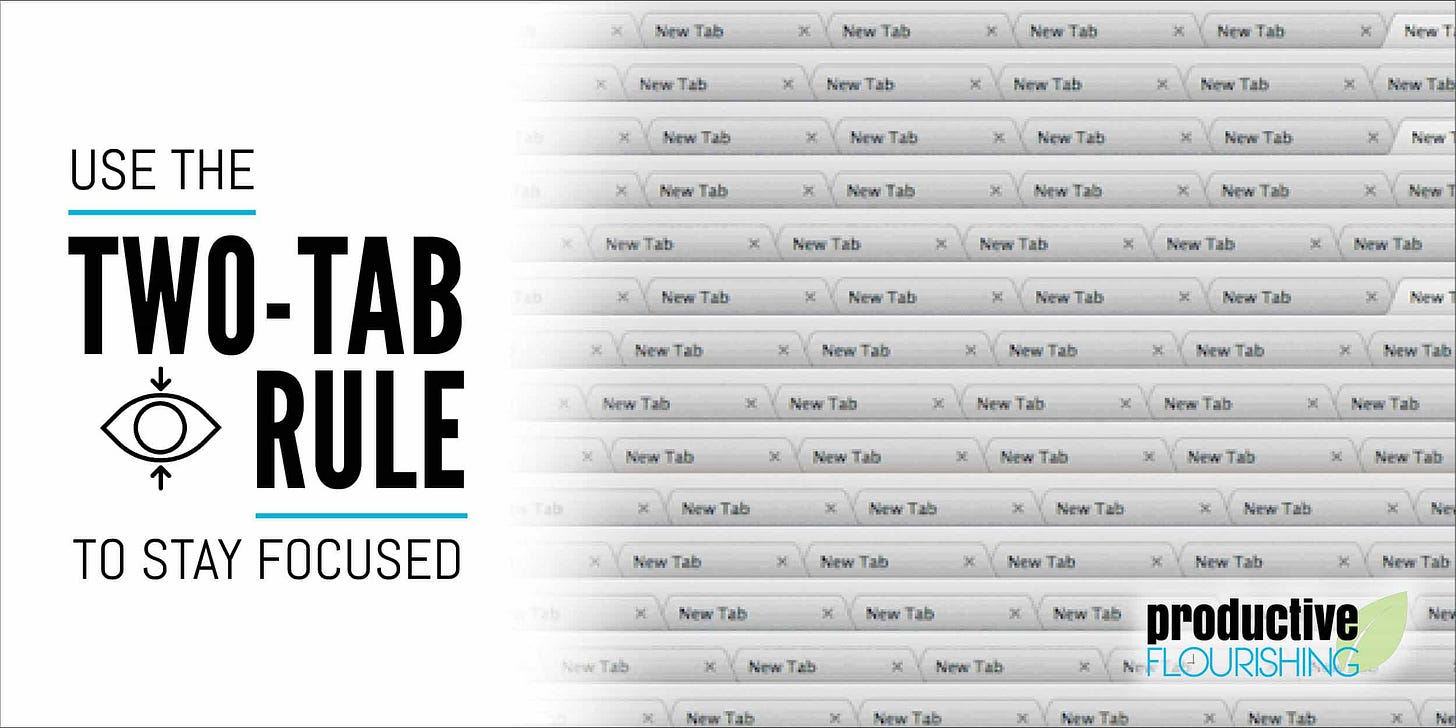
How many tabbed windows do you have open right now? Can you remember what all those tabbed windows are about?
In the early days of browsers, a perennial and annoying problem was being able to have only one window open at a time. Now, all major browsers give you the capability of opening windows in tabs; although we've fixed the usability annoyance, we've replaced it with an inability to focus while we're viewing and working with webpages.
This is especially problematic when we jump on the Internet to do some quick research, only to find that we've spent the last 35 minutes viewing websites with only 2 minutes of that time doing the actual research and the remaining 33 minutes aimlessly jumping from tab to tab. The reality is that it's very unlikely that you know what's in the tab that's four tabs after this page, hence the aimless wandering. (If you have more than three tabs open, try to remember what that fourth tab is without looking. Be honest.)
If you're wanting to focus and remain on-task, try to limit yourself to two tabs — this is the Two-Tab Rule. You get one active tab and one reference or "next up" tab.
Why the Two-Tab Rule Works
Your "active" tab might be a Google Doc, Wordpress panel, or another tab that you're actively filling with text. It's not unusual to need to have a reference page (a separate tab with information you're referring to for information). This is perfectly fine because you can still maintain focus on your active tab. With more than two tabs, you're having to split your focus between the purpose and content of each tab while also trying to remember the location of your thought or activity in your active tab.
Tracking things in this way isn't just a matter of adding one additional thing to your mental queue — in fact, it adds at least four things to the queue for each additional reference page. Your mind is tracking the 1) content, 2) purpose, and 3) location of information and 4) its relationship to every other page. When you stick to the Two-Tab Rule, your mind doesn't have to process that fourth item because there are only two pages at play.
This rule is piggybacking off the idea that most of us can easily remember 5-8 chunks of information without taxing our cognitive capacity. The Two-Tab Rule keeps the chunks of data that you're trying to manage in that comfortable range, and yes, that third tab pushes you out of that range. Your mind will drop something — it'll either be the thought you were working on in your active tab or the information from the excess reference pages. A sure sign that it's the latter is your having to switch through multiple tabs to find the information you're looking for.
It's important that your reference tab is focused only on information that's relevant to what you're working on, and be especially careful about having that tab be one that contains dynamic information such as email and social media. The dynamic information creates yet another thing to actively track, since you'll be processing the changes, and it's yet another thing that can distract you from your work.
The Two-Tab Rule Helps You Create
The Two-Tab Rule is especially critical when you're doing a task that falls into the Create category in the Create-Connect-Consume framework,because it lets you focus on high-level creative tasks instead of blending those tasks with consuming. On the other hand, if your goal was to have some unstructured Internet reading time, then the Two-Tab Rule may not apply — it's imposing training wheels on you that may get in the way of your ride.
In that context, your mind isn't trying to track all of the data mentioned above because each tab is its own stand-alone chunk of data, and at most, you're tracking the relationship between each tab. You'll probably get a lot more out of each page if you only have 2 or 3 tabs open at a time, though, as quality consumption is better than larger quantities of consumption.
The next time you're trying to focus when you have a browser open, try the Two-Tab Rule. Be mindful of the difference in your capabilities when you use it and when you don't. Don't let technological capabilities diminish your capabilities.
I'd love to hear your thoughts on and experiences with the Two-Tab Rule. Please give it a try and let me know how it works for you — it's worked really well for my clients.



